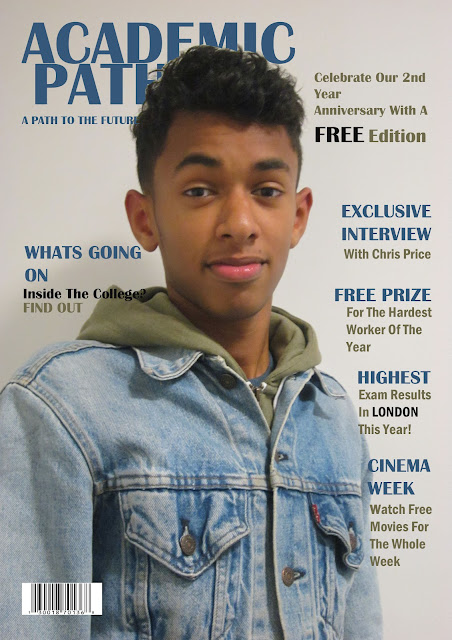what ive learnt about adobe photoshop so far
to open a new page in adobe photoshop you go you click file on the top left of the page, then new - preset - international paper - size: A4 after doing all of these steps you click OK.
the size i worked on was 16.7 (it shows it at the top of the programme) you can enlarge the page by pressing CTRL + ALT and + together. you can also make the view of the page small by CTRL + ALT and - at the same time.
when you get your new page, you will not be able to do anything with it yet. this is because the layer is locked. if you look on the right hand side of the layer box, you will see there is a picture of a padlock (the colour of the padlock is yelloe) you double click and press OK to unlock it
to get constuction rulers (helpful to not go out of line so the wiring could look in proportion) you go on view again on the top left. you then click on rulers and it should come up.
you then click on the ruler on the left side, you click and drag the ruler to 1.
you again click on the ruler on the left side and drag it to 20
after youve set both your verticle rulers, you drag your horizontal rulers into place
to do this you go to the top ruler, and drag it to 28.8
then you can go on file and save-as and you save it as a photoshop file if you are not finished using photoshop.
note: CTRL + T allows you to stretch the picture you have added (selects) when you click SHIFT and click the right corner of the picture, you could enlarge the picture
to add a masthead, click the 'T' in the tool box.
if you click the text layer a window pops up, click cover overlay then click the rectangular colour box, then you could pick a colour you like
opacity shows the transparence of the picture, text etc